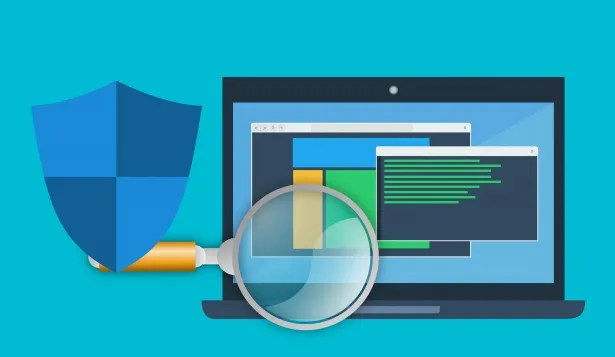Top Tricks to Find out if Your Smartphone is Spying on You
In today’s digital world, the smartphone is the lifeline of everyone. It has all the information about you. A simple rectangular box which knows about your location and your friends. Whatever you seek and whatever you’re saying, everything is safe in the smart phone. So it is natural to have these thoughts if you’re smartphone is spying on you.
Your phone can get your access in many ways. This doesn’t mean that you are some kind of a Hollywood character who is protecting himself from the attack of his enemies.
Five ways to understand the spying of your phone
1. Location
2. Microphone
3. Data collection
4. Voice assistance
5. Camera access
Location
There are many apps that are tracking your location as we speak. Even if you’re not using these apps have all the idea about your location at all times.
Microphone
Some apps such as WhatsApp and Facebook request the access to your microphone which is legitimate but there are other applications to ask for access to your mobile phone so it can listen to your conversations but these cases are so rare.
Collection
The analytical companies as well as the advertisers are always relying on high amount of data from their users. Is kind of data breach includes high amount of security.
Voice Assistance
The softwares of voice assistance such as Alexa, Google, Assistant and Siri can activate and record your conversations accidentally. Hackers are always in search of these kinds of loopholes.
Camera Access
Sometimes the apps are able to access our camera and microphone without our knowledge. This is an alarming situation. Just keep in mind to not give access to everything to every app.
Signs of Spying on your Phone
● When your phone is under someone’s radar, then your battery drains really strangely. It happens super fast.
● Even if you’re not using your smart phone, it is always hot.
● New random apps appear on your phone, even though you did not install them
● Strange pop-ups and ads keep on appearing
● Data usage rises up very fast
Steps to take to protect your privacy
These are certain steps that will help you understand the complete procedure and stop the spying.
Permissions
Open the settings of your phone and check every app and their accessibility to your camera microphone. If any app seems suspicious to you, turn off the access immediately.
Strong PIN code
Other people can easily install spying apps within your phone. Do not leave your phone unlocked at any cost.
Turn off Assistance
In the case of the Apple iPhone, turn off Siri. And if you are an android user then disable okay Google. This way your phone will not listen to voice commands hence it will not spy.
Install Regular Updates
Do not miss any kind of update that comes your way. This will help the developers keep your phone in touch and patch up any security vulnerability.
Do Not Open Any Strange Link
When you have a smart phone, you should download app only from play store and App Store. If you use a third-party platform then spy where viruses will transfer into your phone.