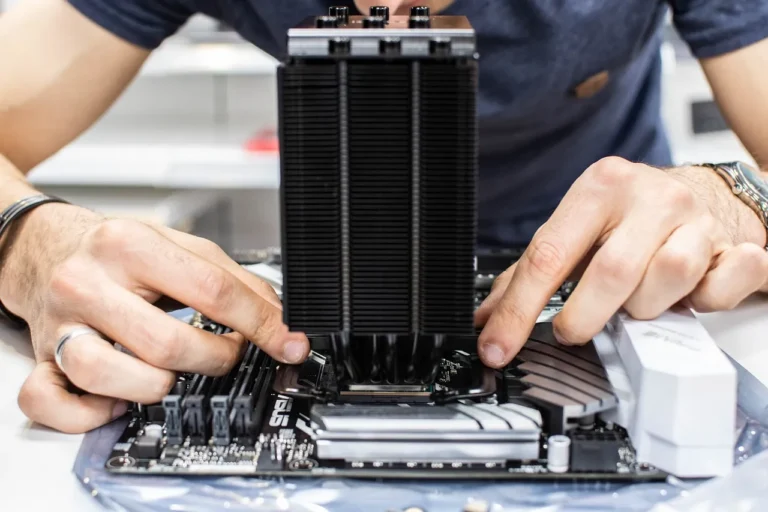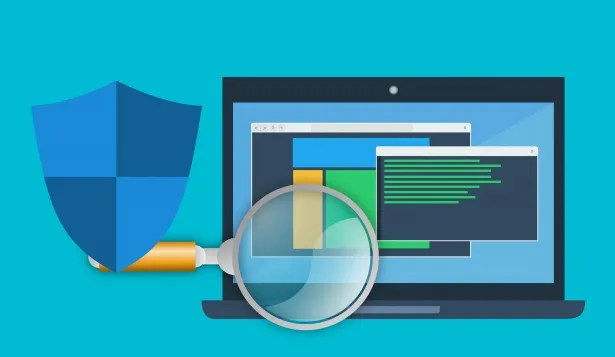Fast Fixes to Make your Smart Phone Battery Last Longer Than Usual
Dying of your phone battery is the real fun killer. It doesn’t matter if you are using an android or iPhone, just the smart settings and quick tricks can give a noticeable change in your battery. Like instantly you will see that your battery has changed without any kind of advanced check. You just did some smart tweaks here and there and the battery is working fine. Let’s take a look at the Tricks.
● Screen brightness
● Background app
● Battery saver
● Location services
● Push email
● Delete unused apps
● Restart mobile
Screen brightness
The biggest battery drain is the big screen of mobiles. You need to turn the brightness to its lowest. Either you can do it from the control centre or from the quick settings both for iPhone as well as android.
After that, turn on the auto brightness, which means the iPhone and android will adjust their screen according to the environment they are in.
Background App
Apps keep on updating in the background even after you stop using them. Which means it plays a vital role in the drainage of your battery. No matter if you’re using an android or smart phone just keep on the background app refresh restricted so the battery does not drain.
Battery Saver
When you enable the battery saver mode, then two things happen. One is the background activity gets limited as well as the visual effects holding themselves. You need to activate them both in iPhone as well as android. Just go to the quick toggles because both mobiles have faster access. Turn on the battery saver mode and you will see a drastic change in the battery drain.
Location Services
Your battery gets eaten quietly without your knowledge when apps keep on tracking your location in the background. The quick fix for iPhone as well as on android is to turn off the location services in the app settings. There are both options from which you can choose one while using the app and the other is never for extra apps.
Push Email
When you enable push notifications for the app, it keeps on coming and your battery gets drained. The easy method is to disable these notifications and choose to fetch new data every hour or manually.
Delete Unused Apps
Force closing apps which are not in your usage anymore or not necessary. Why are they sitting on your mobile phone? It is worth trying to delete an app which is full of glitches and keeps on stocking even after using them for a long time. Delete those apps that are not needed in your mobile phone.
Restart Mobile
It’s time to reset and restart your mobile phone completely if nothing works. Using an Airplane Mode can also work best for your battery to stay healthy for a long-term. And sometimes there is an app in the mobile phone which gets stuck and keeps on slowing the process. Just doing a quick restart will help you a lot.